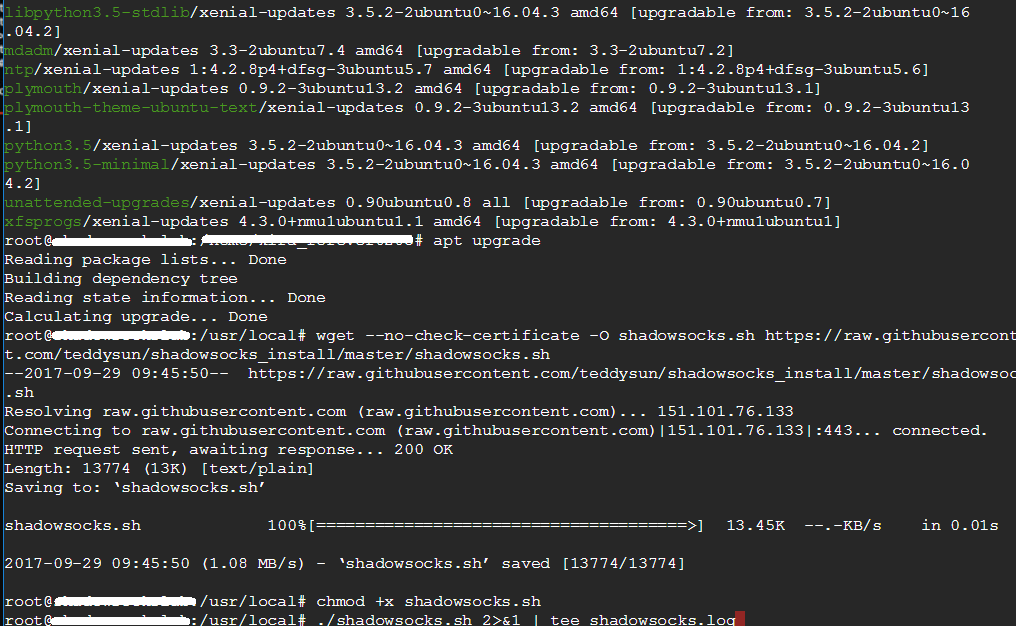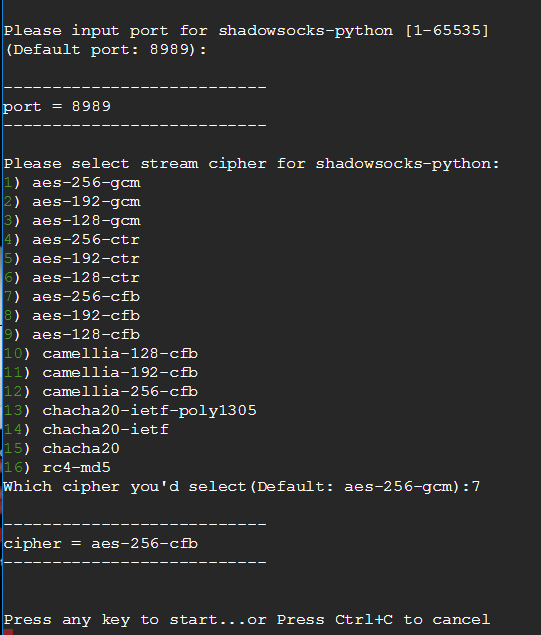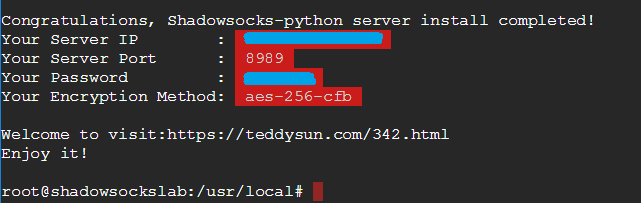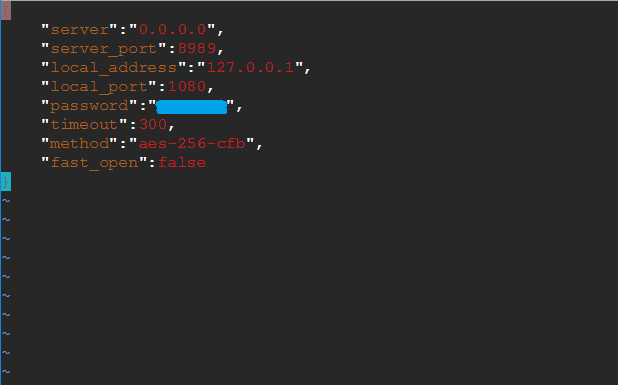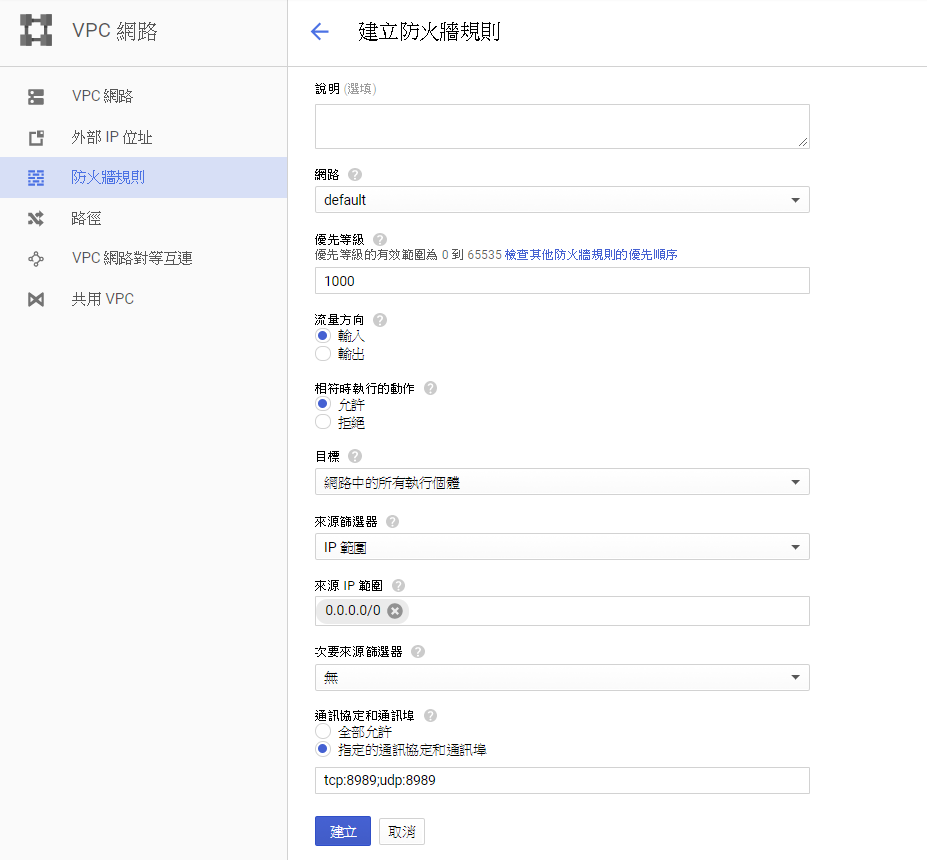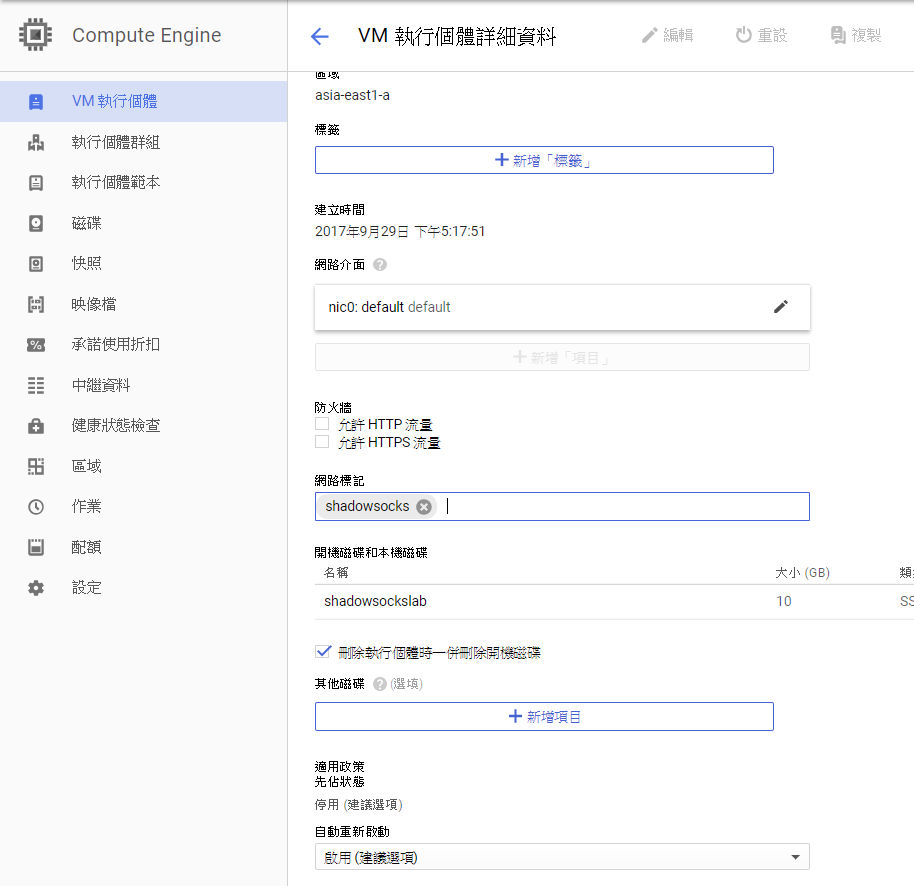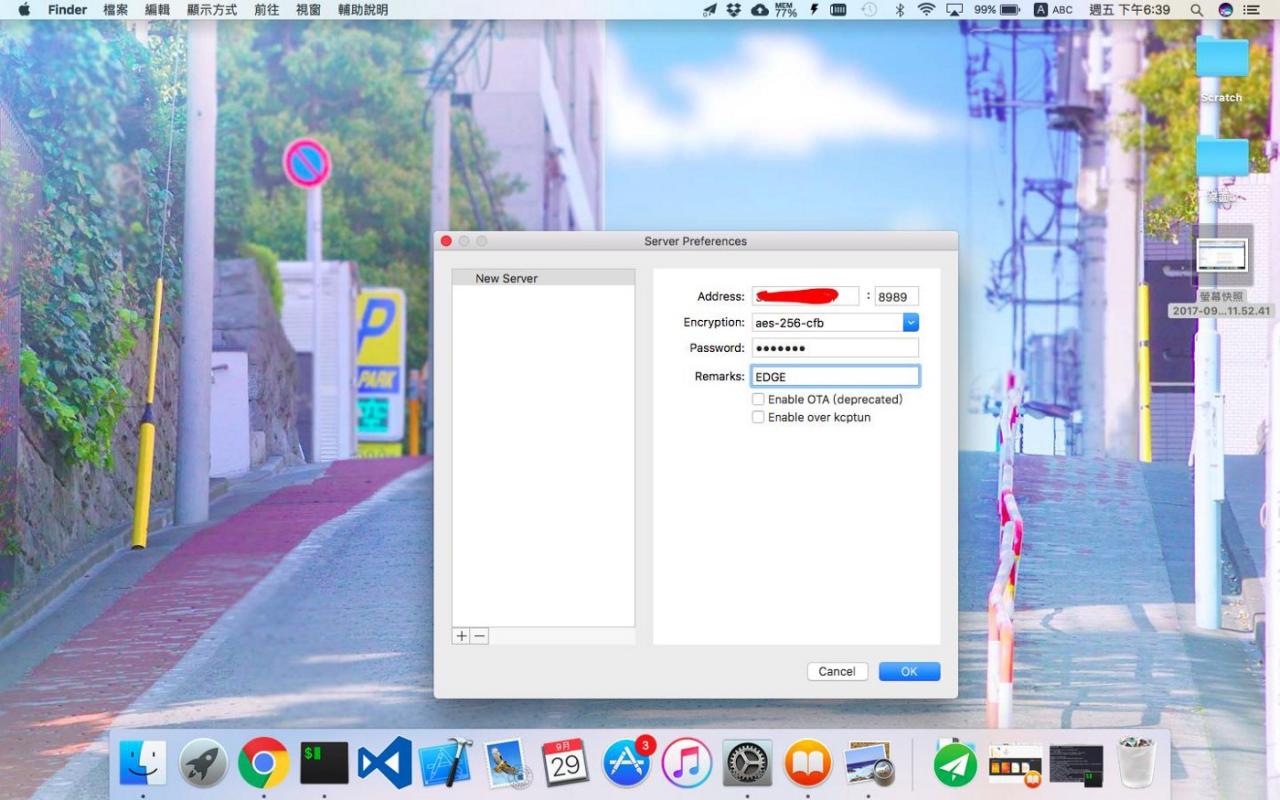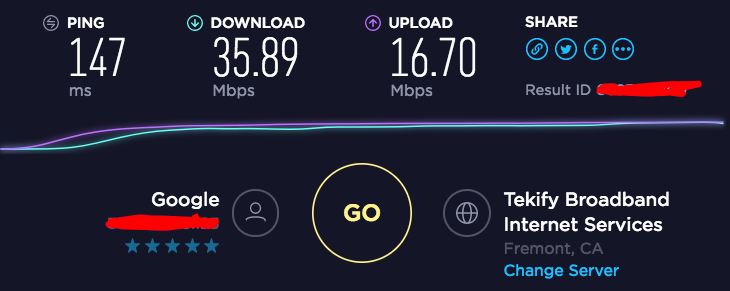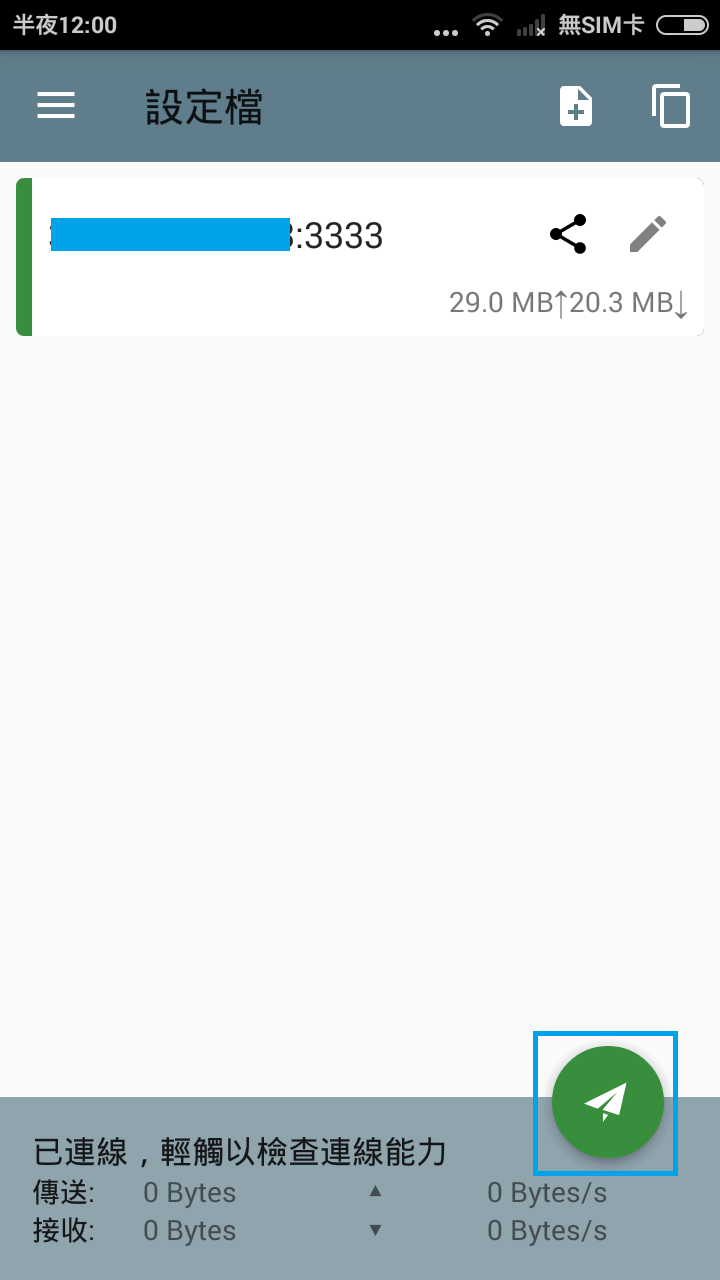shadowsocks是一种基于Socks5代理方式的网路资料加密传输套件,并采用Apache许可证、GPL、MIT许可证等多种自由软体许可协定开放原始码。shadowsocks分为伺服器端和用户端,在使用之前,需要先将伺服器端部署到伺服器上面,然后通过用户端连线并建立本地代理。目前套件使用Python、C、C++、C#、Go语言等程式语言开发。
在中国大陆,本工具也被广泛用于突破防火长城(GFW),以浏览被封锁、遮蔽或干扰的内容。2015年8月22日,Shadowsocks原作者Clowwindy称受到了中国政府的压力,宣布停止维护此计划(专案)并移除其个人页面所储存的原始码。因为移除之前就有大量的复制副本,所以事实上并未停止维护,而是转由其他贡献者们持续维护中。引用wiki
Github上表面被删,其实还有偷偷维护可以使用,以后去一些地方就可以轻松翻墙
首先在专案中的Computer Engine 建立VM 执行个体
如果是要翻墙,个人需求建议选asia-northeast 或asia-east
亚洲区的分别在
asia-northeast ->日本
asia-east ->台湾
asia-southeast ->新加坡
- 机器类型,建议选微型(用Shadowsocks服务不需要太多电脑运算能力)
- 开机磁碟选Ubuntu 16.04 LTS
- 网路可以用预设的,系统会自动配一个临时IP 位址
- 外部IP用临时就可以了,因为一个专案每一个区域只能申请一个免费的固定IP
接下来开启SSH进入伺服器里面
登入到console画面直接切换管理者角色sudo su
避免之后安装套件或执行程式权限不足
这里我使用的是“Shadowsocks Python版一键安装脚本”
先更新python,再来更新系统软体
apt-get install python-pip
apt-get update
apt-get upgrade
接者输入
wget --no-check-certificate -O shadowsocks.sh https://raw.githubusercontent.com/teddysun/shadowsocks_install/master/shadowsocks.sh
会从Github 上下载打包好的档案下来
接着输入是chmod +x shadowsocks.sh 和./shadowsocks.sh 2>&1 | tee shadowsocks.log 进行安装
接着要设定密码,不建议用预设的密码,设定与使用者端的传输埠,我是使用预设值,有问题再修改。
加密选择,我是选择aes-256-cfb,到这里设定就已经完成了,等待安装完成
完成设定后会跑出检视画面,就可以使用。
依据需求,使用vim /etc/shadowsocks.json 来编辑设定
local_address 改为机器上的内部IP
Vim 编辑器的指令,i 是进入编辑模式、Esc 离开编辑模式到上层,在上层:w 是存档、:wq 是存档后离开、:q 是直接离开不存档
想编辑多人使用范例
{
“server”:”0.0.0.0″,
“local_address”:”127.0.0.1″,
“local_port”:1080,
“port_password”:{
“8989”:”password0″,
“9001”:”password1″,
“9002 ”:”password2″,
“9003”:”password3″,
“9004”:”password4″
},
“timeout”:300,
“method”:”your_encryption_method”,
“fast_open”: false
}
到这边伺服端的处理都完成了,重新启动Shadowsocks 后就可以了使用Reboot 指令重开伺服器。
新增防火墙规则,根据shadowsocks.json 来设定,开启对应tcp/udp port
回到VM上,编辑刚刚的机器,网路标记打上刚刚设置的防火墙名称,
也要勾选防火墙的HTTP和HTTPS
使用命令
啟動:/etc/init.d/shadowsocks start
停止:/etc/init.d/shadowsocks stop
重新啟動:/etc/init.d/shadowsocks restart
目前狀態:/etc/init.d/shadowsocks status
解除安裝: ./shadowsocks.sh uninstall
Mac上使用Shadowsocks
下载ShadowsocksX-2.6.3.dmg后安装
https://github.com/shadowsocks/shadowsocks-iOS/releases
点选Servers Preferences来设置

Android上使用Shadowsocks
到Google 商店下载Shadowsocks 来安装
设置好伺服器IP位址
确定好按下去连接(圈处)
测试连线结果还不错